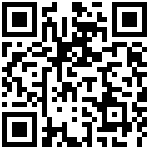1. Download the CloudRC APP from the Google Play Store or Apple App Store.
2. Log in to your CloudRC APP account or register a new one, and then log in. Click on the Active button in the top right corner to jump to the Adven Activate interface and scan the QR code of the integrated machine to bind the vehicle.
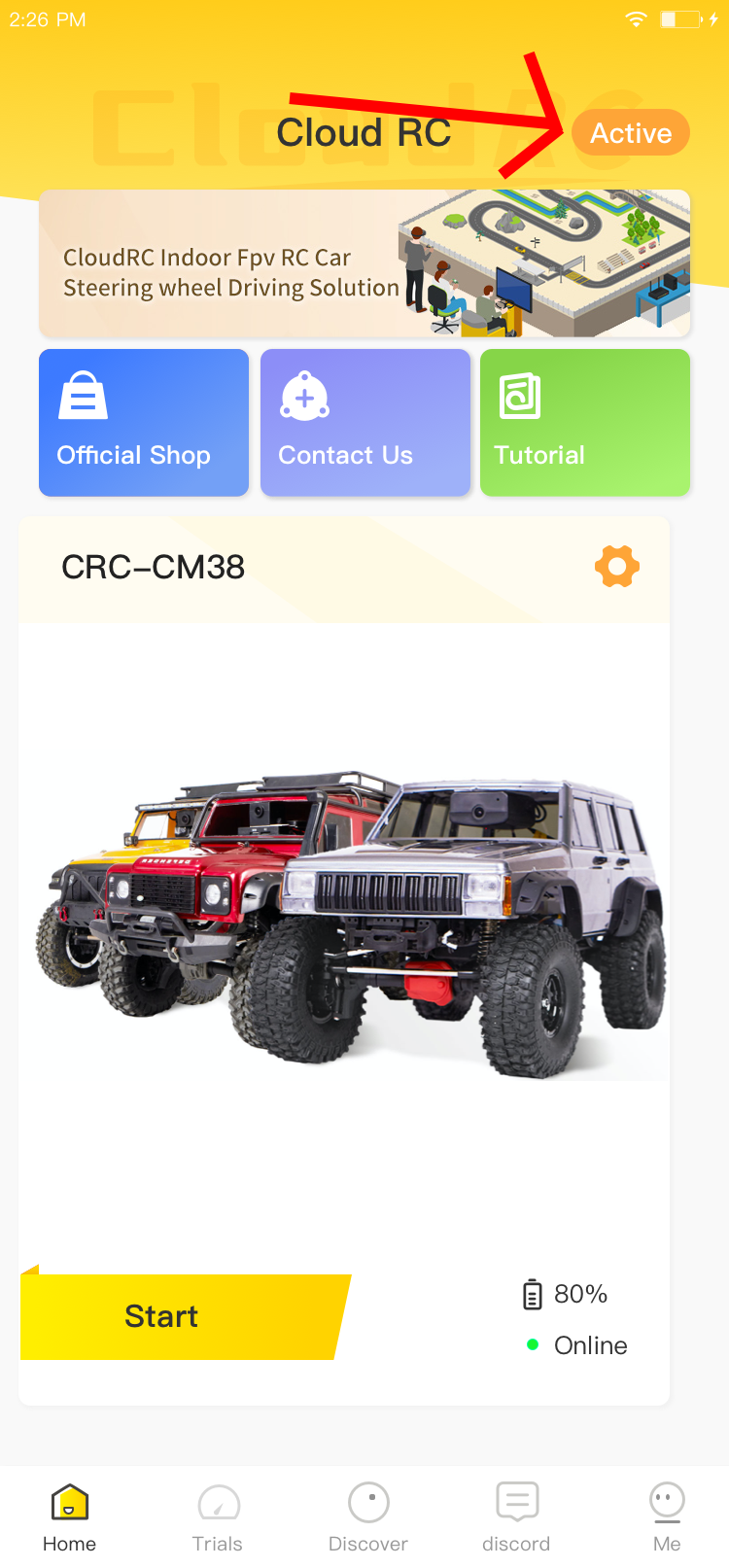
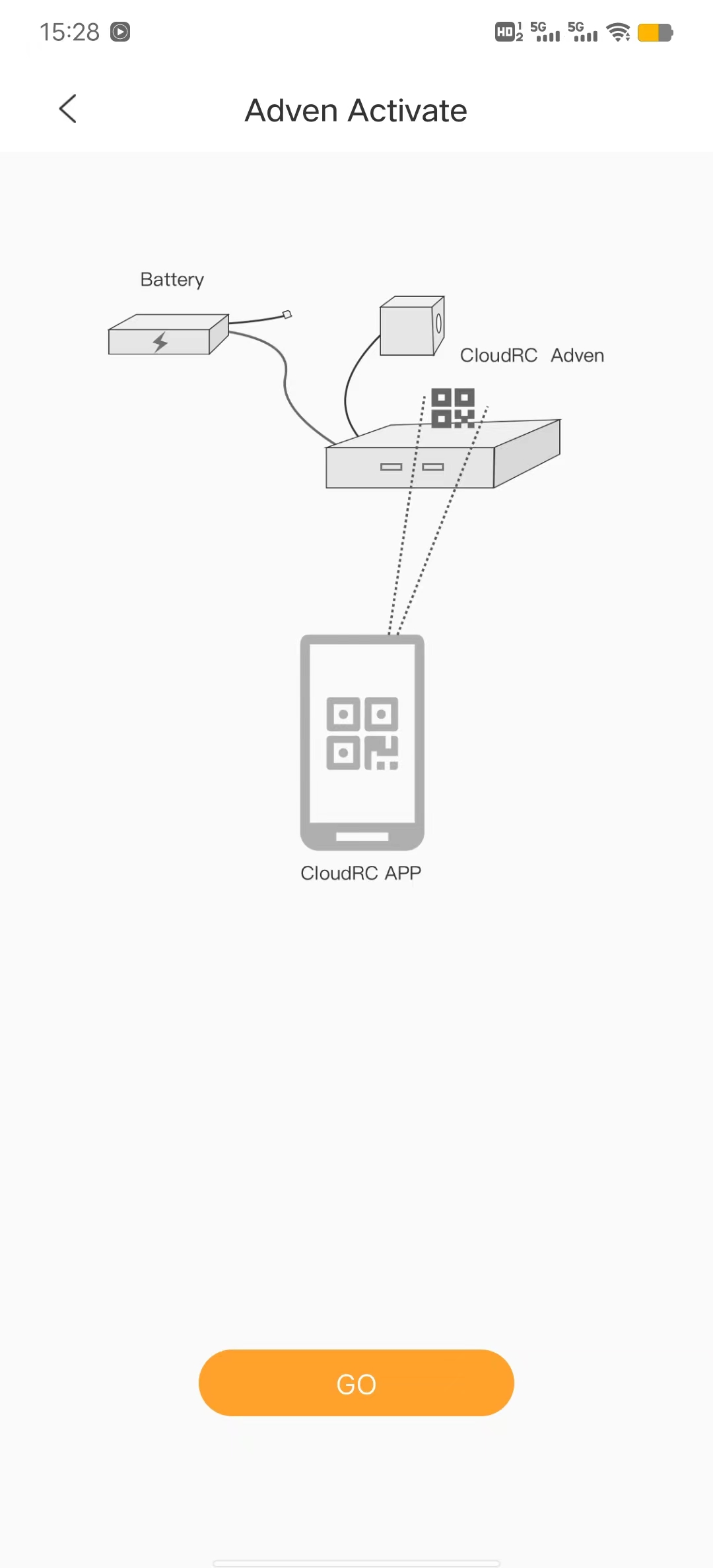
3. On the home page, click Start to enter the driving interface.
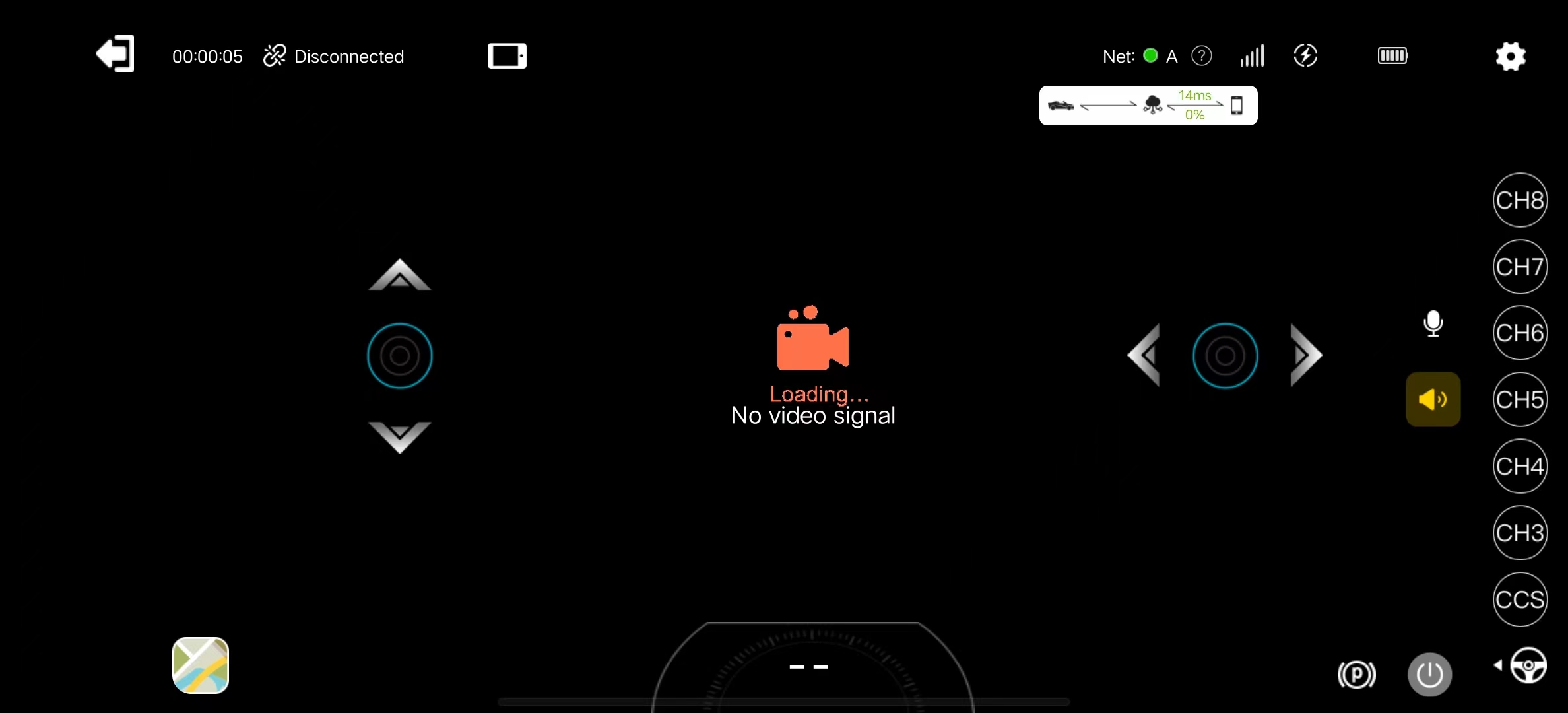
Author:admin Create time:2024-10-09 10:26
Last editor:admin Update time:2024-10-09 10:35
Last editor:admin Update time:2024-10-09 10:35