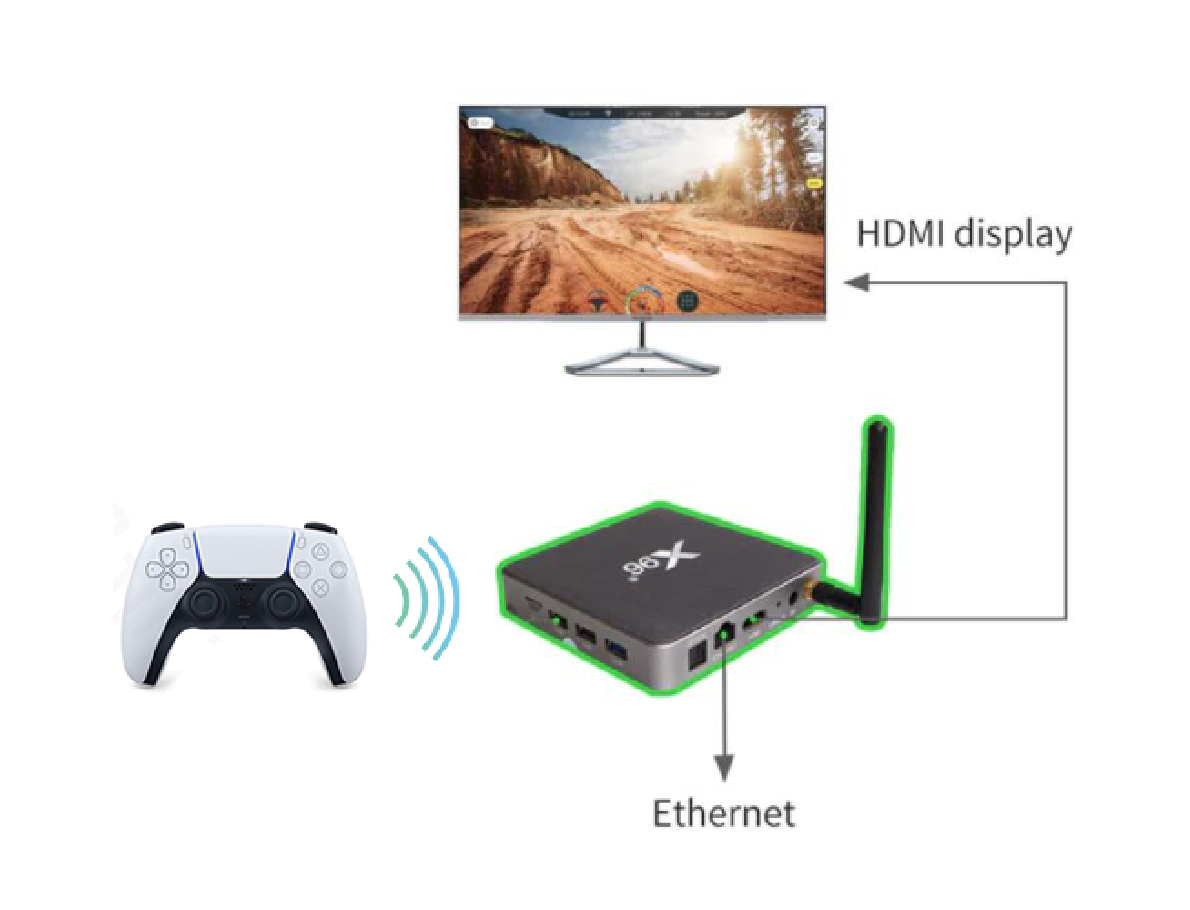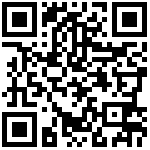Steering Wheel Connected Driving
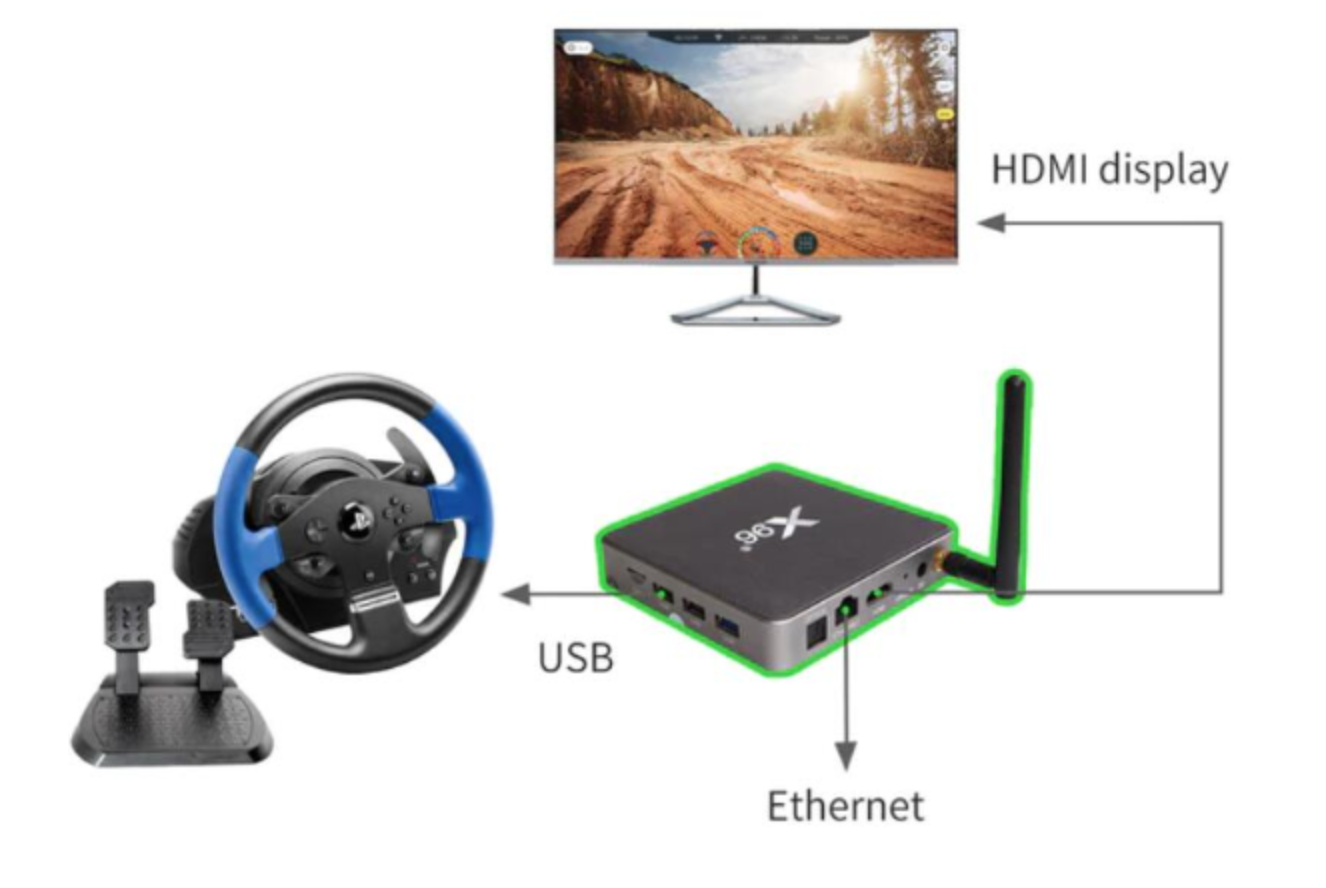
Connect the steering wheel to the USB port, the monitor to the HDMI port, and the power supply to the DC connector.
After the connection is complete, refer to the quick start guide, scan the code to bind the vehicle, and select steering wheel driving.
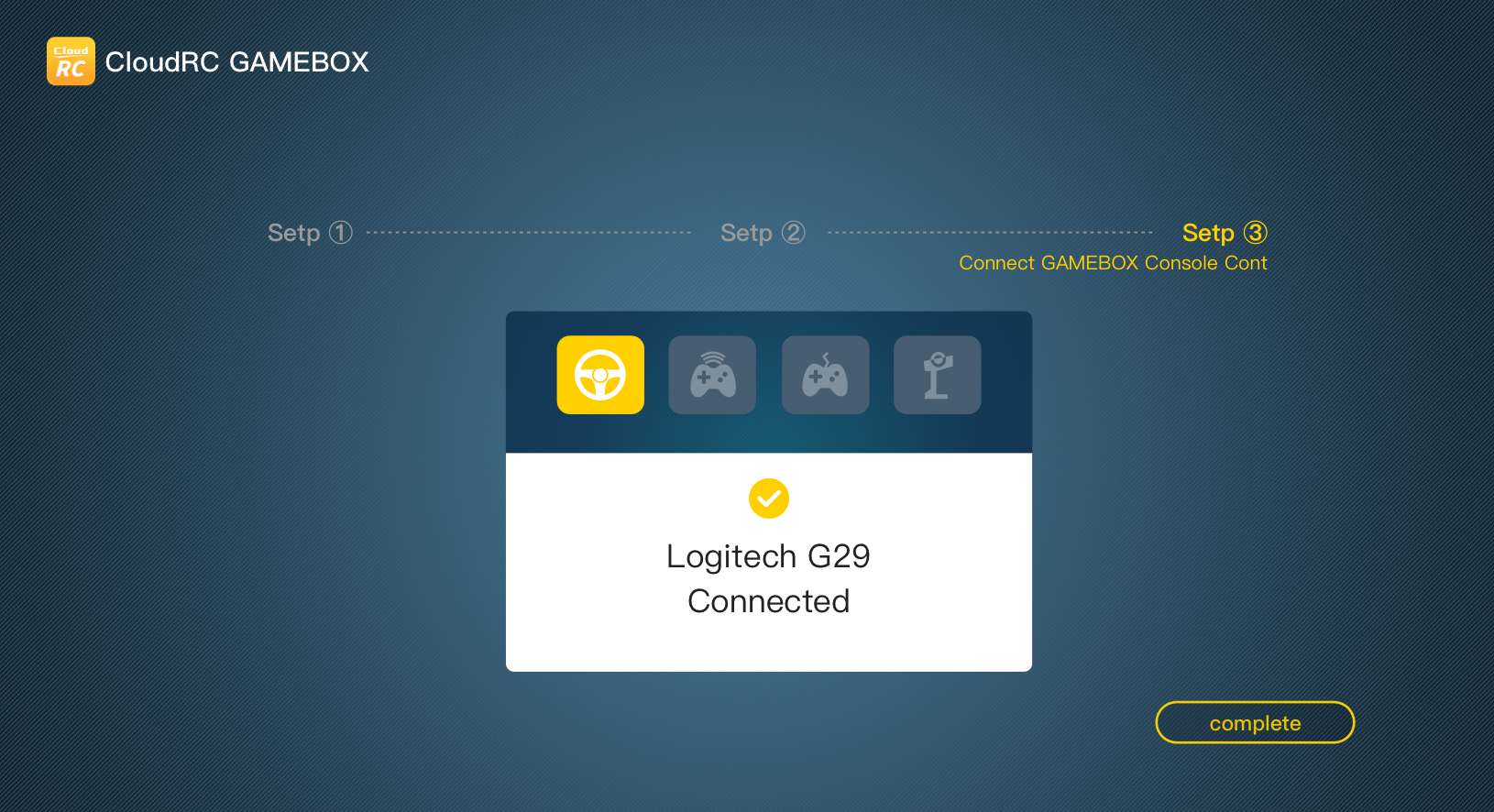
Connecting Wired and Bluetooth Controllers for Driving
Wired controller connection: Connect to the USB port, monitor to the HDMI port, and power supply to the DC connector.
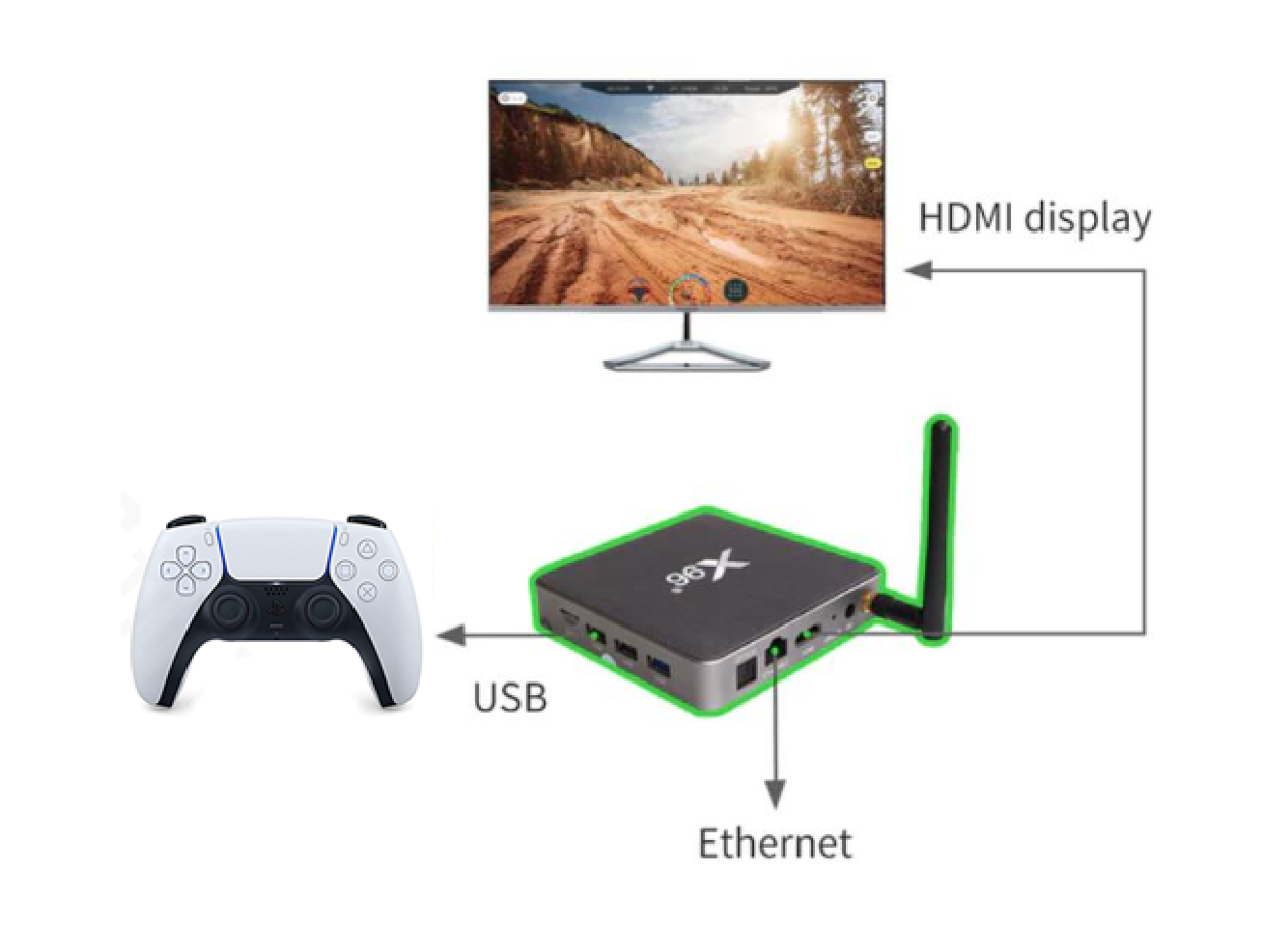
After the connection is complete, refer to the quick start guide, scan the code to bind the vehicle, and select controller driving.
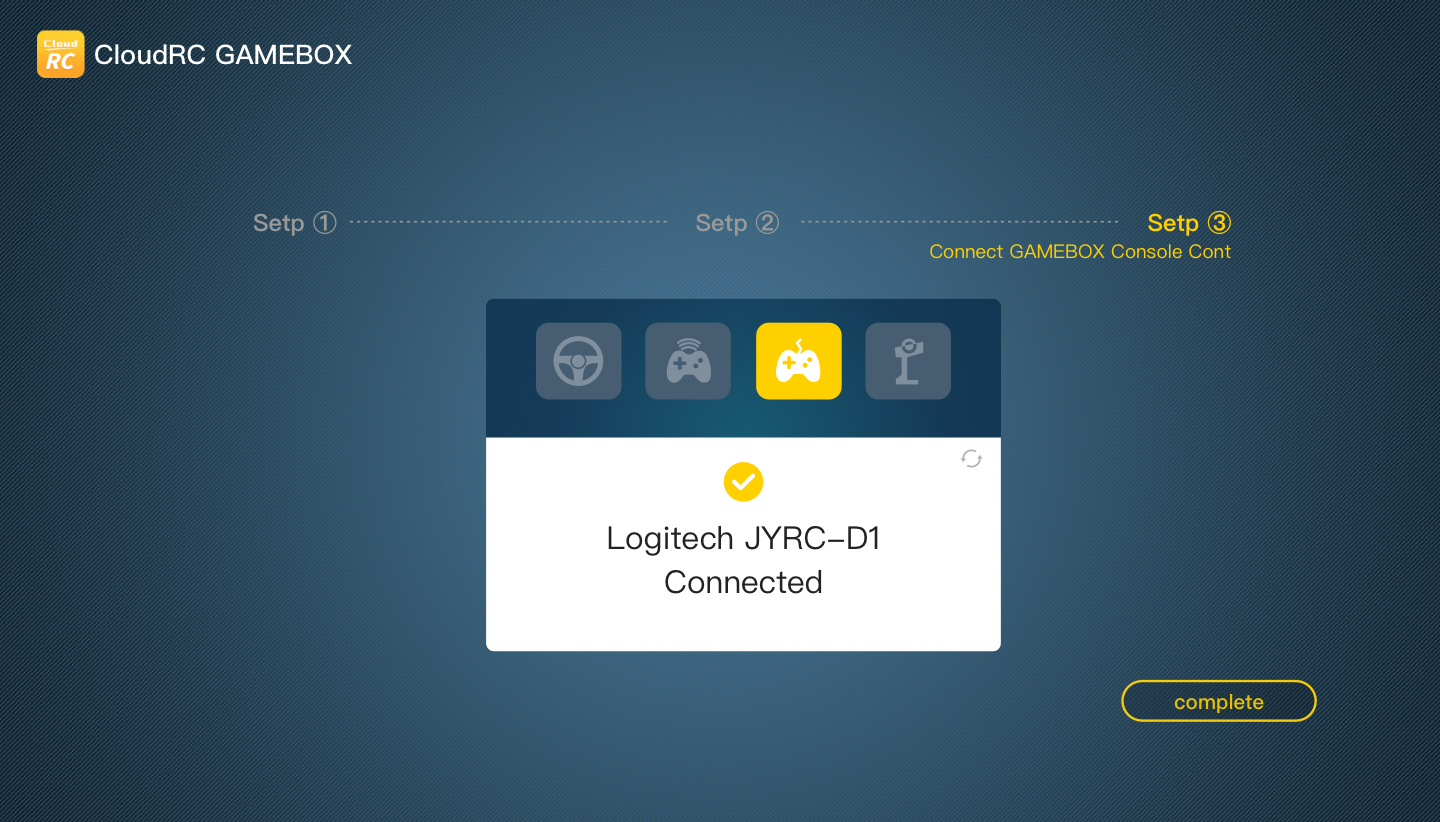
Wireless Bluetooth Controller Connection: Follow the Bluetooth controller manual to turn on Bluetooth, connect the monitor to the HDMI port, and the power supply to the DC connector.
After the connection is complete, refer to the quick start guide, scan the code to bind the vehicle, and select Bluetooth controller driving.
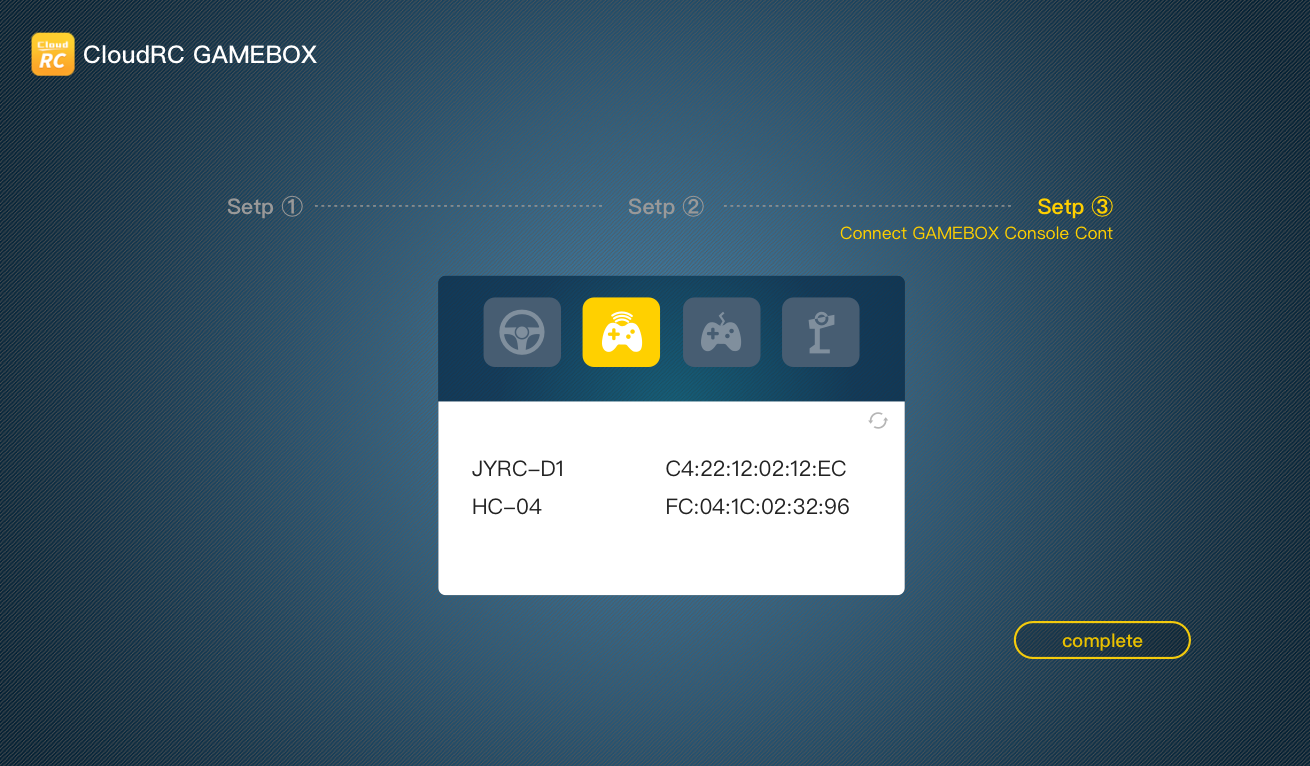
RC remote control connection driving
Connect the monitor to HD, and the power supply to DC.
Connect the signal board, battery, and RC remote signal converter as shown in the diagram below, then turn on the battery switch to connect the RC remote control.
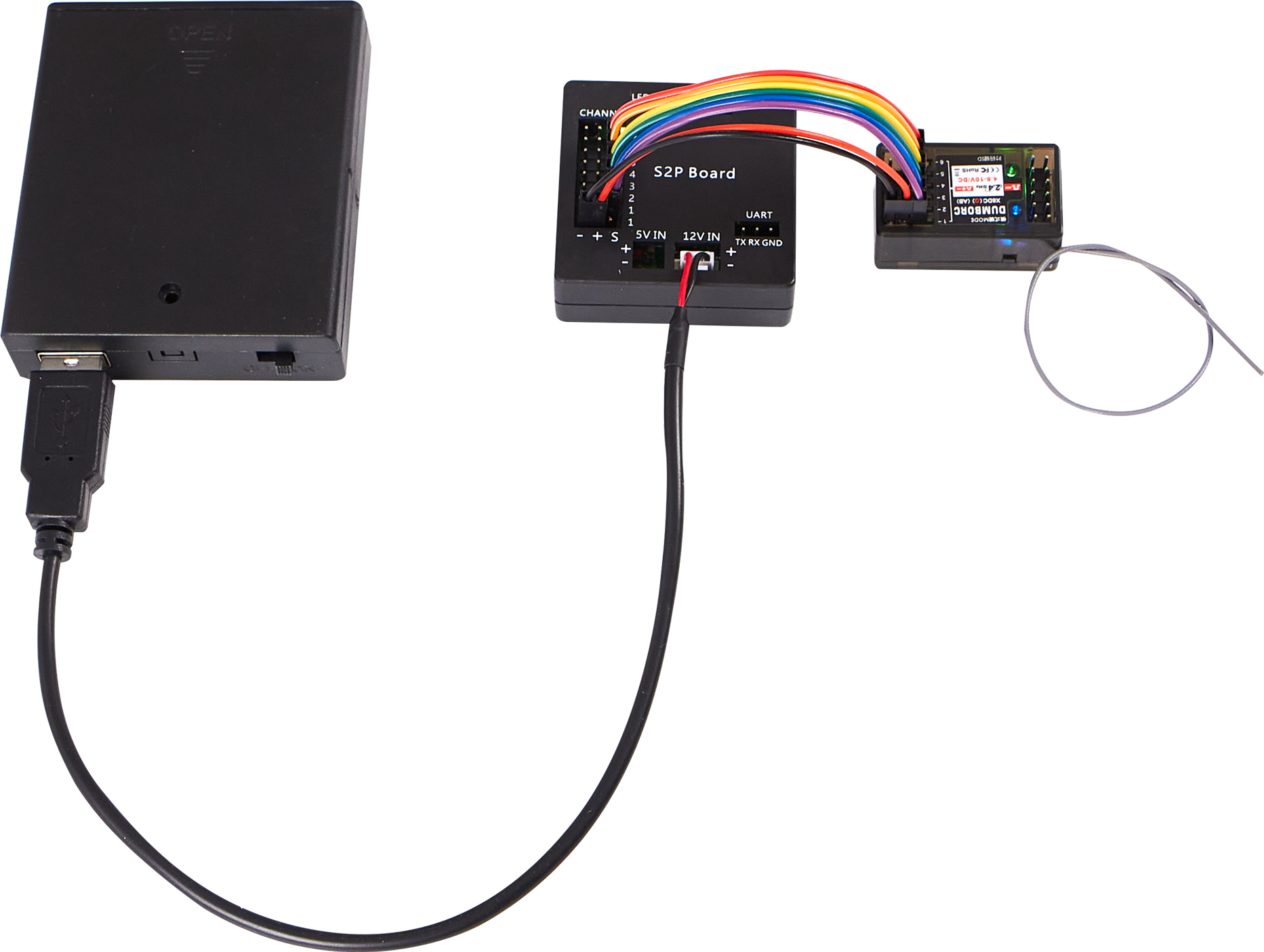
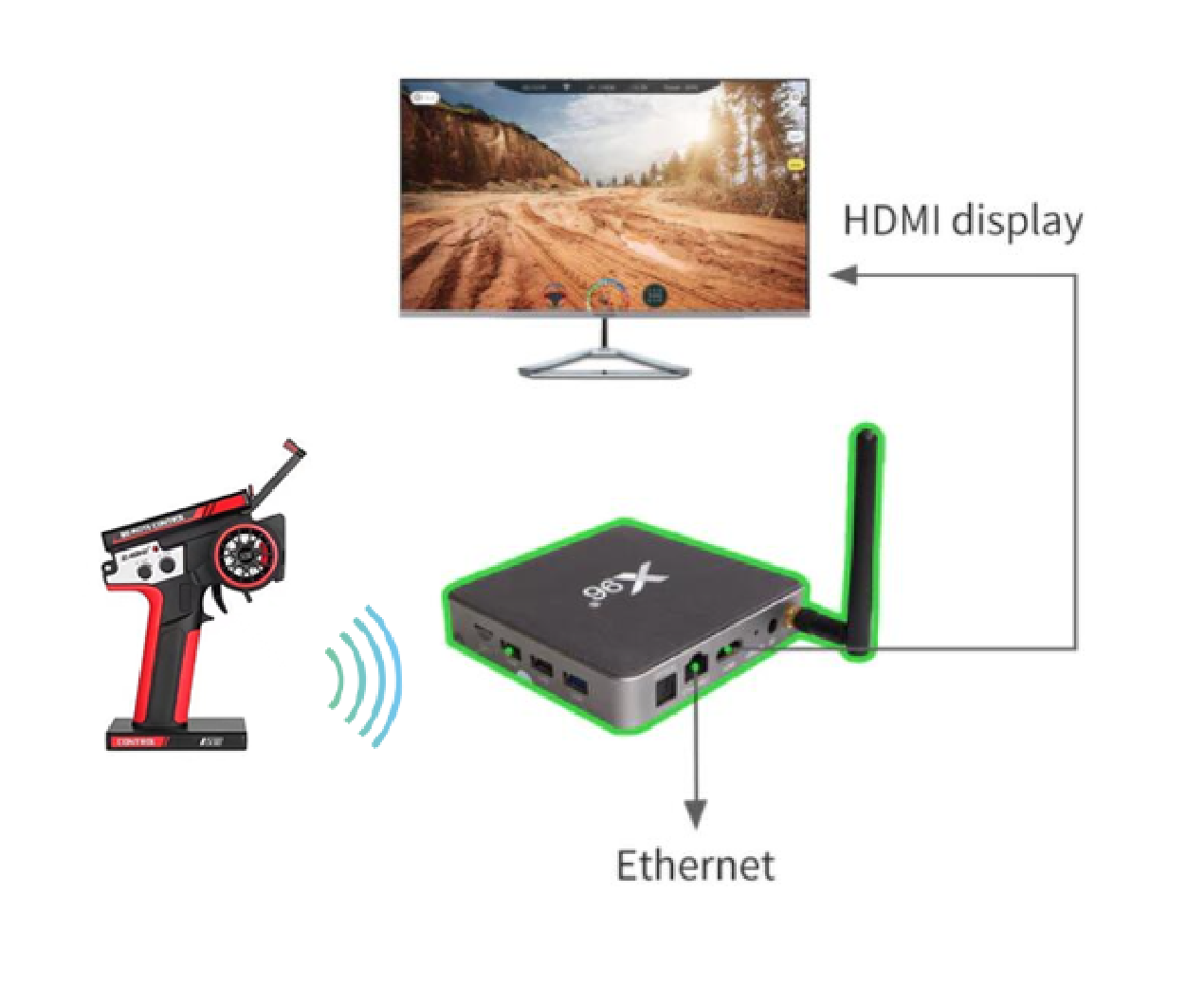
After the connection is complete, refer to the quick start guide, scan the code to bind the vehicle, and select Bluetooth controller driving.

Last editor:admin Update time:2024-10-08 15:33