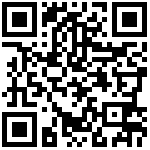1. Download the CloudRC APP from the Google Play Store or Apple App Store.
2. Log in to your CloudRC APP account or register a new one and then log in.
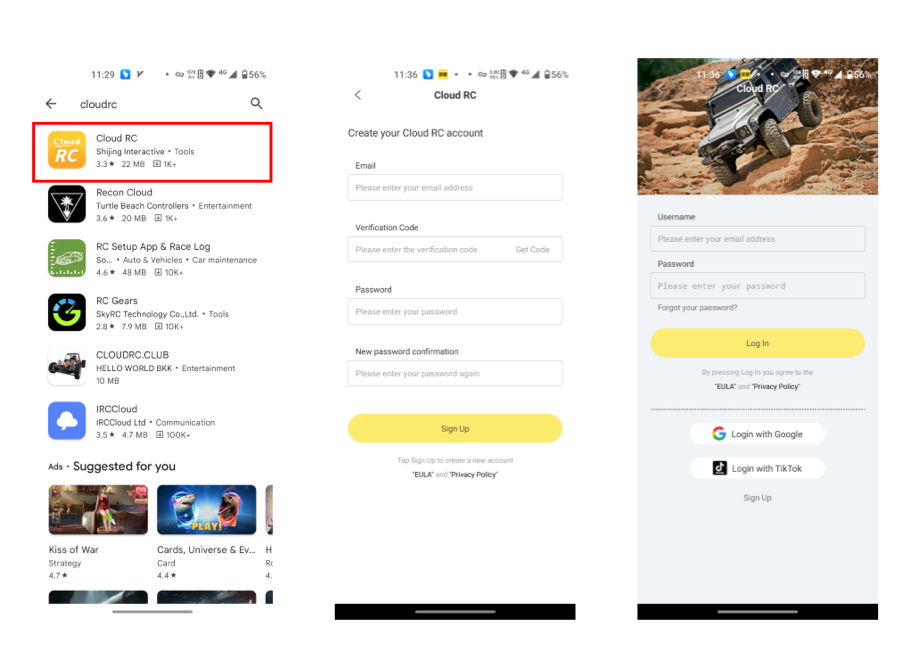
3. Open the CloudRC mobile application, tap the scan button under "My" -- "Game Box", and then click on the scan button in the top right corner to go to the GAMEBOX interface and scan the QR code to bind the vehicle.
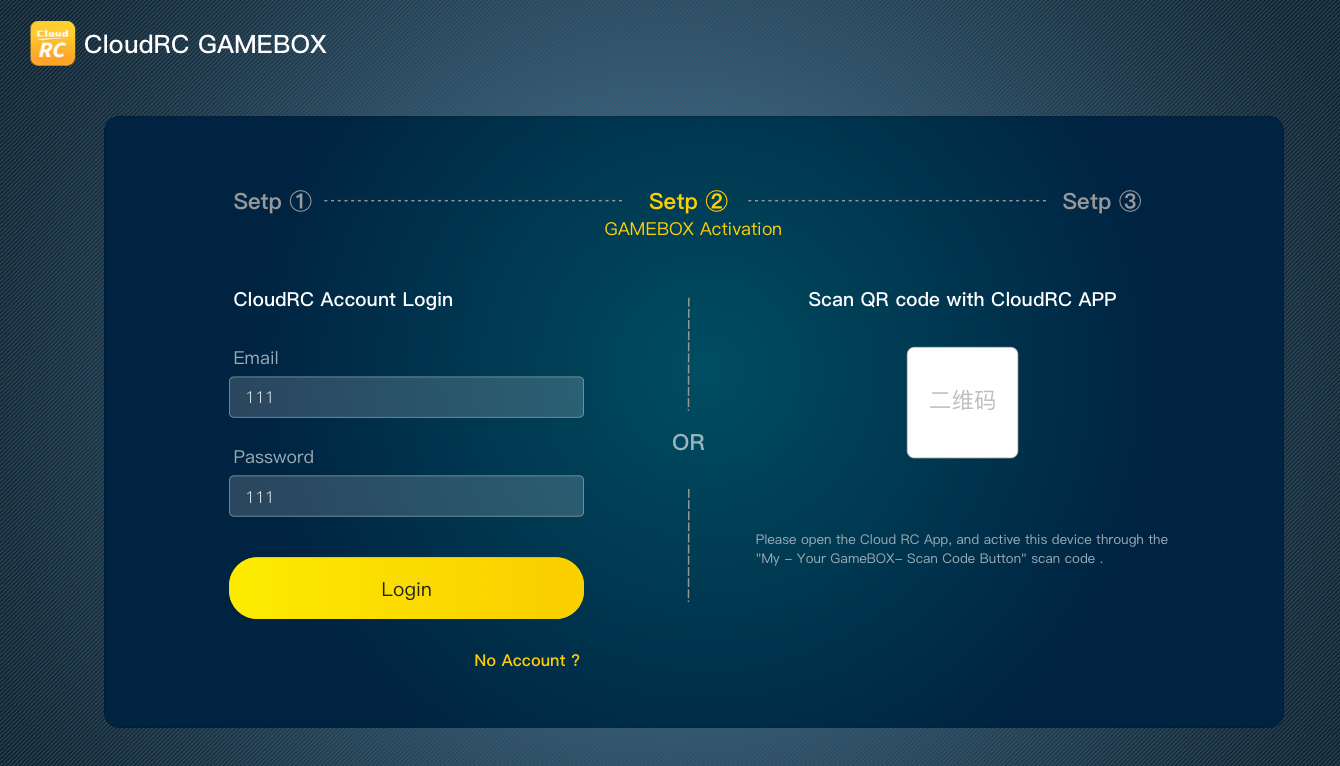
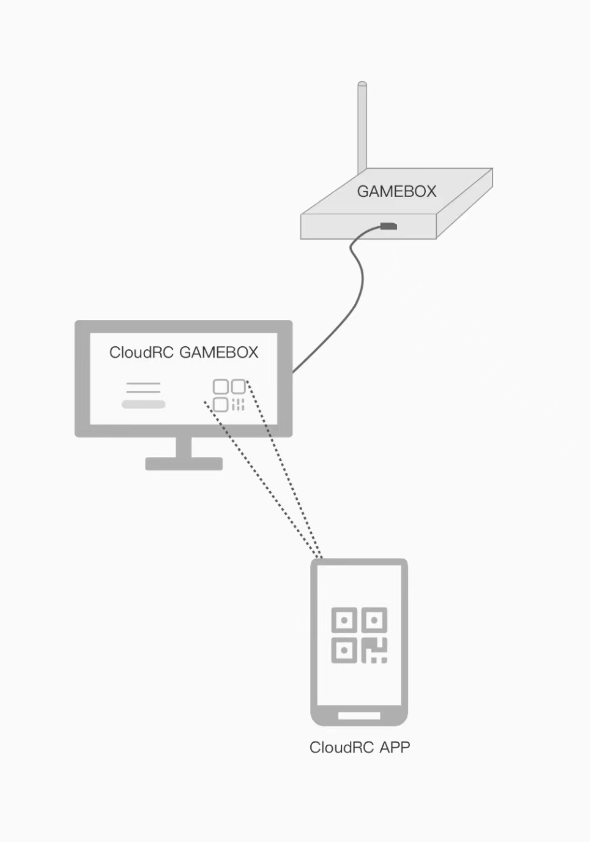
4. After binding, the shared vehicle will be displayed on the GAMEBOX interface under RC Racing Tracks.
Select the shared vehicle - pay - queue (there is a fee for driving; if your account balance is sufficient, the corresponding amount will be deducted directly). Once the queue is finished, click Start to begin driving.
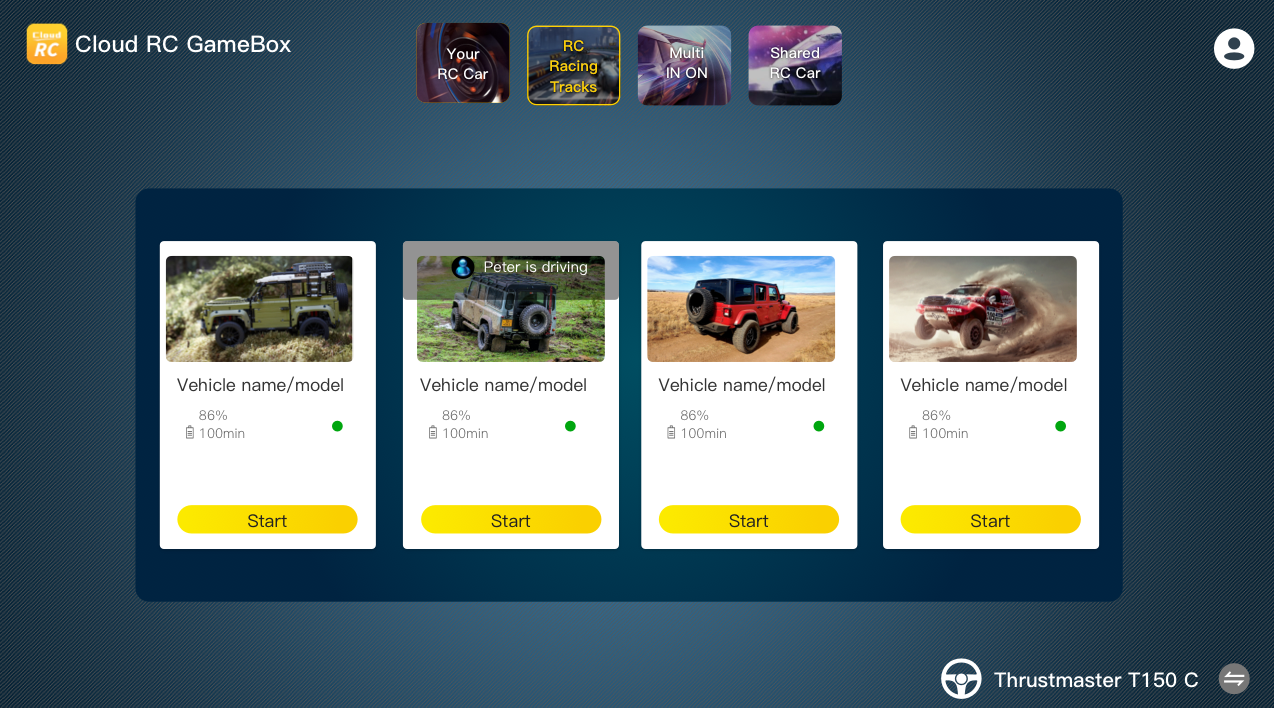
Author:admin Create time:2024-10-08 15:37
Last editor:admin Update time:2024-10-09 16:44
Last editor:admin Update time:2024-10-09 16:44